PIANO 3D v4.4 RELEASED - MIDI!

We are excited to announce the release of our brand-new version of the Piano 3D App for Windows! We’ve listened to your feedback and are thrilled to introduce enhanced MIDI support and a revamped sound selection menu, giving you even more ways to express your creativity.
MIDI
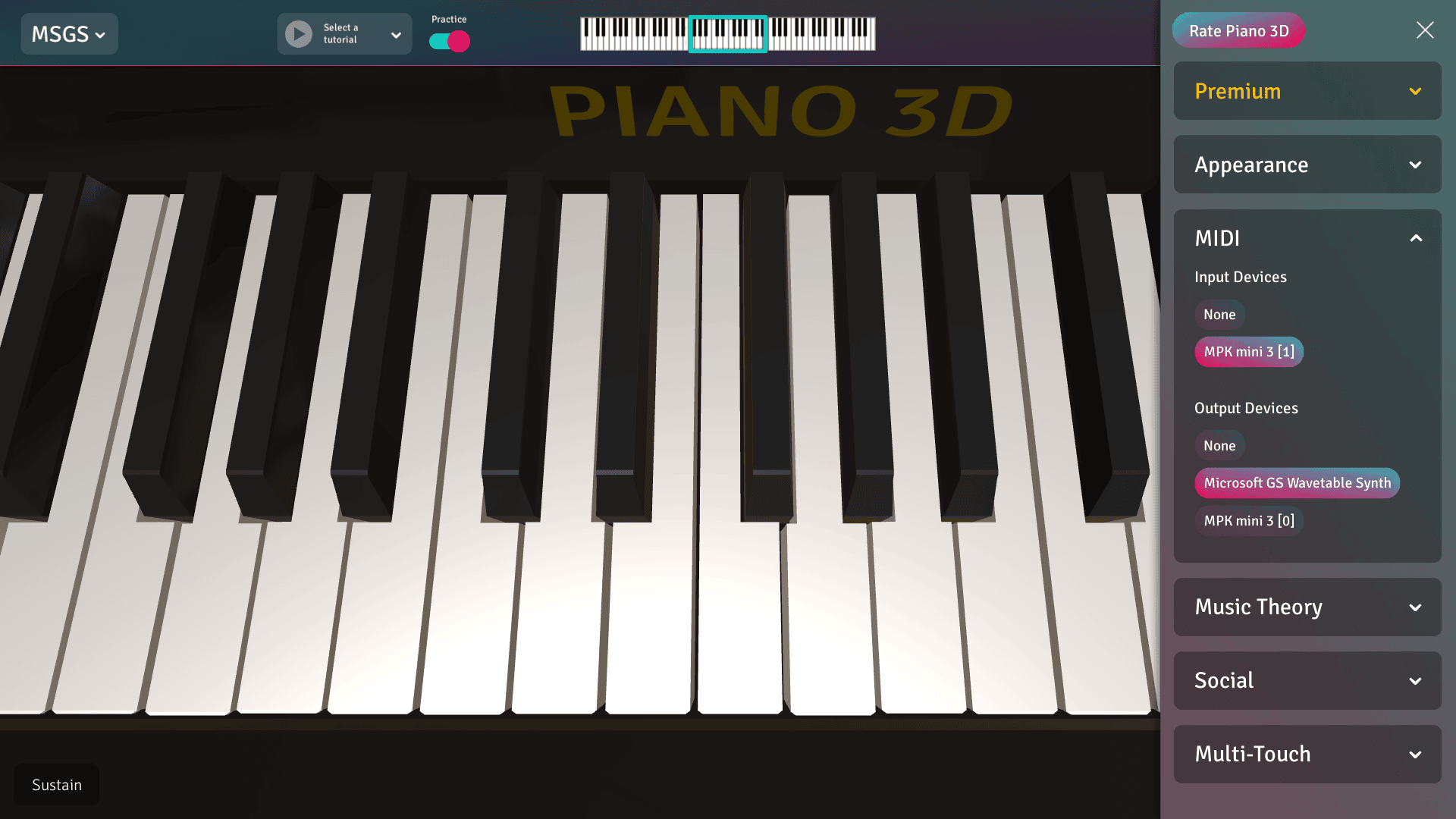
With the new MIDI support, connecting your digital keyboards or other MIDI devices to the app has never been easier. Say goodbye to latency issues and hello to accurate and responsive playability. Feel the music come alive as you play with seamless integration and enjoy a heightened sense of control over your compositions.
What’s MIDI?
MIDI stands for “Musical Instrument Digital Interface.” It’s a technology that allows electronic musical instruments and devices to communicate with each other.
Think of MIDI as a language that instruments use to talk to each other. Instead of speaking in words, they use a series of numbers and commands to send information back and forth. This information can include things like which notes are being played, how loud they are, how long they last, and so on.
MIDI doesn’t actually transmit audio signals like a microphone or a speaker does. Instead, it sends messages that describe the music in a digital format. These messages can be sent between different devices, such as a keyboard, a computer, a synthesizer, or even a drum machine. This allows Piano 3D integration with MIDI keyboards or any other MIDI device, such as physical synthesizer or DAW.
New Sound Selection Menu
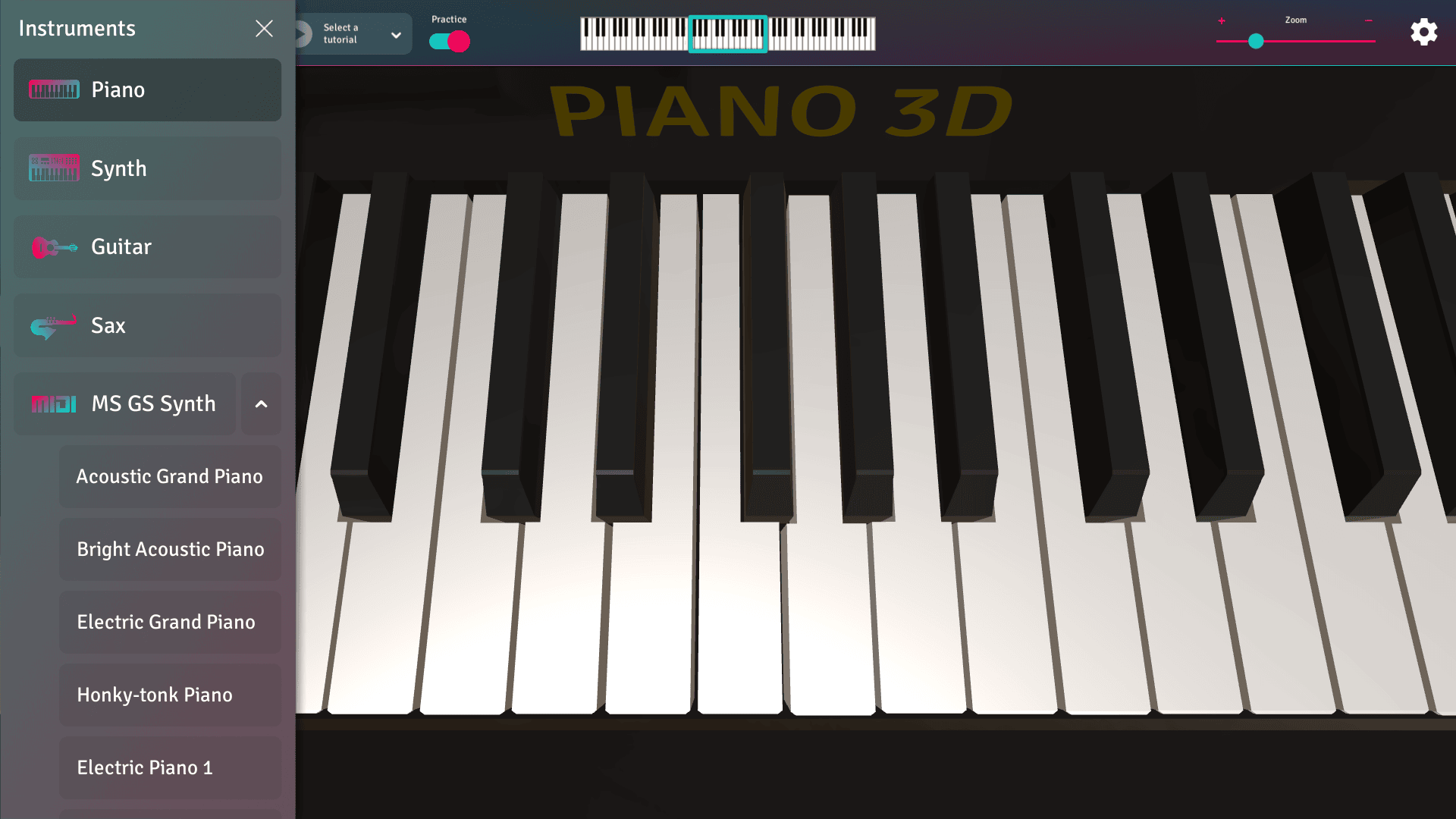
The updated sound selection menu provides a user-friendly interface, making it easier than ever for musicians to navigate through the diverse array of instrument choices. Whether you’re looking to emulate the rich tones of a grand piano or experiment with unique synthesized sounds, the enhanced menu ensures quick access to your desired instrument, providing a seamless and immersive musical journey.
It also lays the foundation of individual preset selection, which will be used heavily in upcoming internal synthesizer update.
Microsoft GS Wavetable Synth
The Microsoft GS Wavetable Synth is a software synthesizer included in the Windows operating system. It is a MIDI-based instrument that uses pre-recorded waveforms or samples to generate sound. The synth is designed to provide a basic set of sounds, primarily focused on emulating traditional orchestral instruments like pianos, strings, brass, and woodwinds.
The synthesizer and corresponding MIDI instrument can be selected from the sound selection menu or from Midi settings menu.
Get the app
The latest version of the Piano 3D App for Windows is available now. Existing users can simply update their app to access all the new features, while new users can download it from Microsoft Store and start their musical journey today.